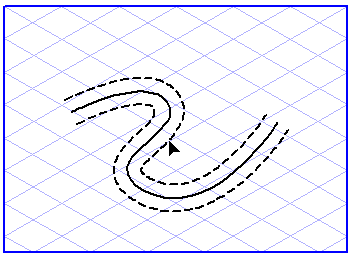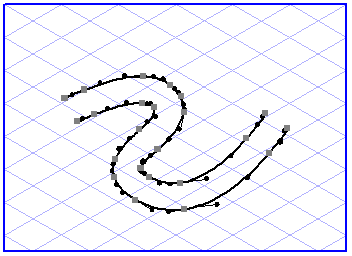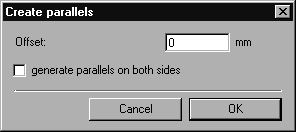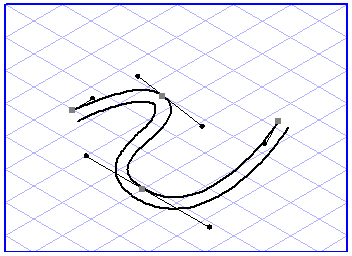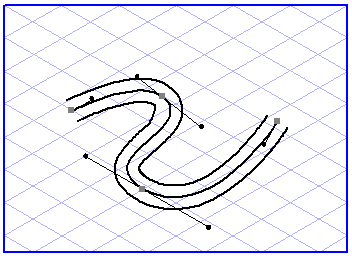Select the element(s) you want to generate parallels for. Select the double parallel path  tool (Drawing of parallel paths on both sides) from the toolbox. The cursor becomes an arrow tip
tool (Drawing of parallel paths on both sides) from the toolbox. The cursor becomes an arrow tip  . Click one of the selected elements with the mouse button. Hold down the mouse button and move the mouse away from the element you have clicked on. When you move the mouse you will be able to see how the parallel paths will look. When you release the mouse button, Arbortext IsoDraw will generate the paths. At the same time the original elements will be deleted. This provides you with a very easy way of drawing a cable beginning from a center line.
. Click one of the selected elements with the mouse button. Hold down the mouse button and move the mouse away from the element you have clicked on. When you move the mouse you will be able to see how the parallel paths will look. When you release the mouse button, Arbortext IsoDraw will generate the paths. At the same time the original elements will be deleted. This provides you with a very easy way of drawing a cable beginning from a center line.
 tool (Drawing of parallel paths on both sides) from the toolbox. The cursor becomes an arrow tip
tool (Drawing of parallel paths on both sides) from the toolbox. The cursor becomes an arrow tip  . Click one of the selected elements with the mouse button. Hold down the mouse button and move the mouse away from the element you have clicked on. When you move the mouse you will be able to see how the parallel paths will look. When you release the mouse button, Arbortext IsoDraw will generate the paths. At the same time the original elements will be deleted. This provides you with a very easy way of drawing a cable beginning from a center line.
. Click one of the selected elements with the mouse button. Hold down the mouse button and move the mouse away from the element you have clicked on. When you move the mouse you will be able to see how the parallel paths will look. When you release the mouse button, Arbortext IsoDraw will generate the paths. At the same time the original elements will be deleted. This provides you with a very easy way of drawing a cable beginning from a center line.