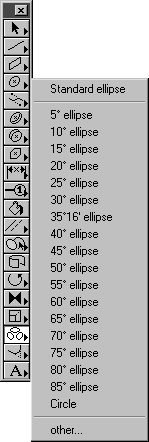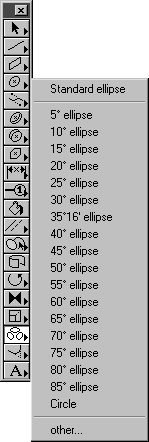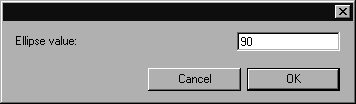Ellipse Value
This toolbox field allows you to specify the current ellipse value. This value determines the degree to which a circle is to be tilted relative to the observer plane. A circle in a technical drawing, for example, is tilted by 90° and thus has an ellipse value of 90°. If it is now tilted slowly backwards, the ellipse value reduces until only a line remains. The ellipse value is then 0°.
The current ellipse value is shown as a round figure in the toolbox. If you click this field, a pop-up menu will appear from which you can select an ellipse value. The Standard ellipse is set when the program is first started.
Enter the required value in degrees. Click OK to confirm your entry or Cancel to close the dialog box without making any changes.
If you want to set the ellipse value to that of an existing ellipse, you must first select the particular ellipse. Then click the toolbox field displaying the ellipse value while holding down the ALT key. Once you release the mouse button, the value specified in the toolbox is set to the ellipse value of the selected ellipse.
Three reflection axes are available for immediate selection by clicking the appropriate button.