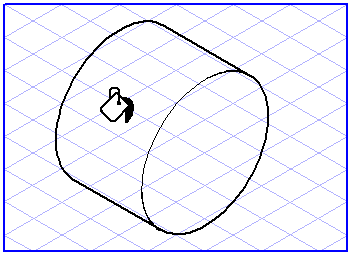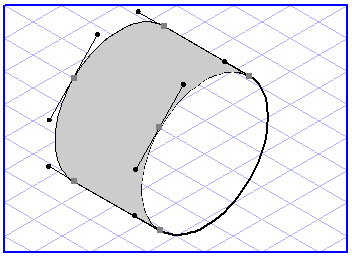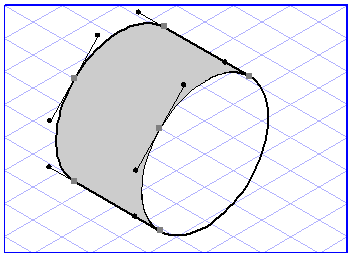Bucket
The Fill tool lets you fill areas which are bordered by elements or parts of elements.
Arbortext IsoDraw can assign fills to elements such as ellipses, rectangles, Bézier paths or polygons. However, you will often need to fill an area which is bordered by more than a single element. In this case, you will need to generate an element which follows the precise contour of this area. This element, known as a Bézier path, can then be given the required fill.
No elements have been selected. Select the color or pattern you want for your fill from the
Fills window. Select the
Fill tool
. The cursor becomes a bucket

cursor. Click the area you want to fill.
A Bézier path is generated which encloses the area. It lies in front of all other elements and has the fill you selected from the menu. You can change this fill subsequently in the same way that you can change any other element. Place this element in the background so that you can see the contour of the original elements.
This tool will help your work significantly when generating fills. You may find, however, that some fills are not generated as you intended. In these cases, check that there are no gaps between the individual elements.
| If you are unable to generate the fill, you can use the Join Béziers or Join polylines functions from the Element menu to generate the path. |


 . The cursor becomes a bucket
. The cursor becomes a bucket  cursor. Click the area you want to fill.
cursor. Click the area you want to fill.