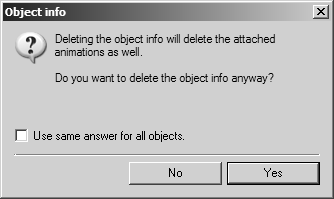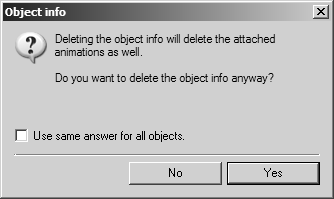Delete Object_info
The DELETE OBJECT_INFO command removes object info from all selected elements and groups.
DELETE OBJECT_INFODEEPNO_ANIMATED
DEEP
(optional) Additionally removes object info from all elements and nested groups in the selected groups. Using DELETE OBJECT_INFO DEEP corresponds to choosing > while holding the SHIFT key down.
NO_ANIMATED
(optional) Prevents animations attached to objects and/or groups from being deleted when you delete their object info. This command corresponds to choosing > with animated objects and/or groups selected—then clicking No when the dialog box below asks you to verify that you want to delete animations along with the object info: