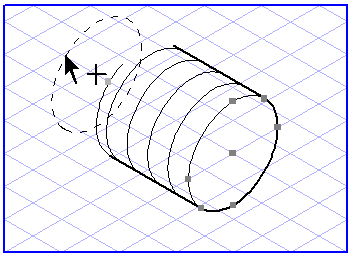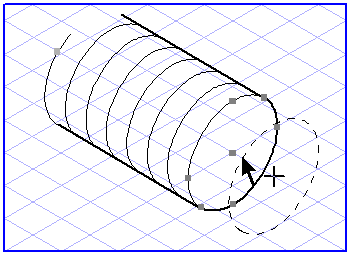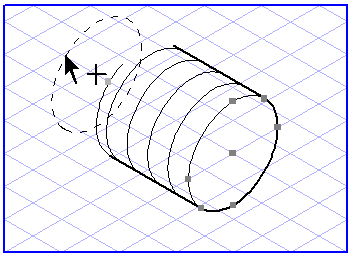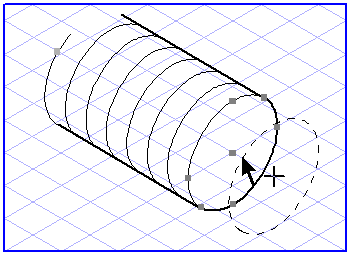Modifying Outer Threads with the Arrow Tool
The thread point is not magnetic, i.e. it is not attracted by other points when moved.
The length of an outer thread can be changed subsequently in two different ways. Click the thread point with the arrow cursor and move it while holding down the mouse button. Alternatively, move the ellipse representing the edge of the thread while holding down the CTRL key.
When you move the thread point with the mouse, the depth is rounded off to give you an integral number of turns. If you want a different depth, you can enter this directly in the Element info dialog box.
If you use the arrow cursor to change the diameter of an outer thread, the thread depth will be retained.