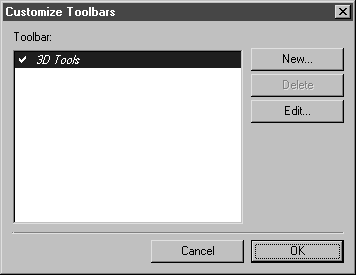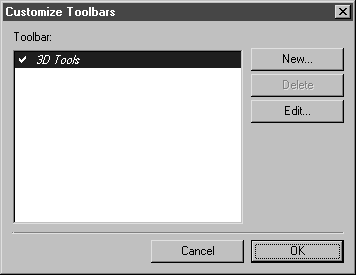Editing Toolbars
To edit a toolbar, select command Toolbars. When you select the command, the following dialog box appears:
Here, you can decide whether you want to create a new toolbar or edit an existing one. Clicking on the Delete key deletes the toolbar previously selected.
Only when a check mark is placed in front of the name of a toolbar does this toolbar become visible in the working window. When you click on the check mark, it disappears. The toolbar it refers to is then no longer visible in the working window.