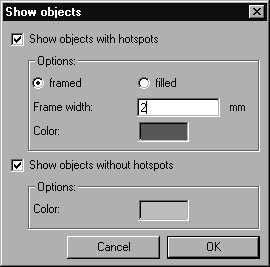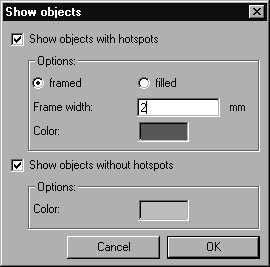Show Objects
Using menu command Show objects, you can display objects from the current file. If the command is active, this is shown with a check mark in front of the menu command. When you select the command, the following dialog box appears:
If you have checked Show objects with hotspots, all the hotspots in the first selection color will be highlighted. You can toggle between highlighting the hotspots with a frame or total highlighting.
If you have checked Show objects without hotspots, the contour of objects without hotspot attributes will be displayed in the second selection color.
You can display the two selection options individually or together.
| If one of these options is activated, moving over objects with the mouse causes a special object tip to be displayed containing the object’s ID and name. |