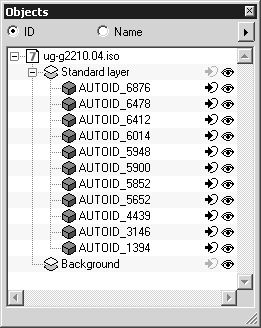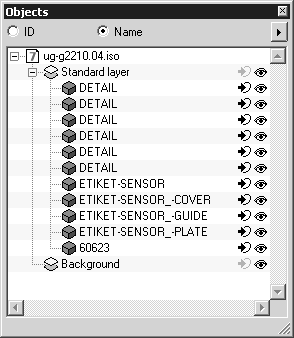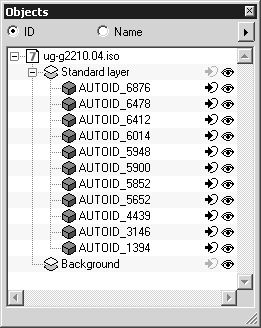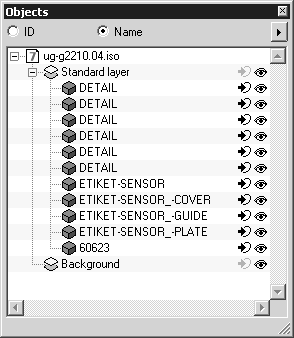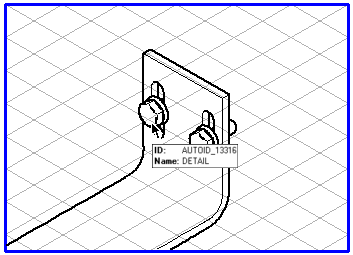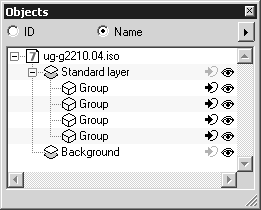Objects and the Objects Window
An object is an element or group of elements to which additional object information has been assigned for identification purposes. Object information can be created using the command Object Infoon the Objects menu.
When 2D or 3D data is imported, pasted or placed (only 2D data) into Arbortext IsoDraw, the object information contained in the data is also adopted. It appears in the Objects window as soon as the data has been imported.
After importing or placing 3D data, you can check and change data in 3D mode using the functions in the Objects window. The data is converted to the 2D window complete with all changes. The object information is carried over.
When a name has been assigned to an object, the ID and Name of the object appear in the Objects window.
When you move the mouse pointer over the drawing, an object tip for the object appears. The tip shows the ID and the name of the object.
When objects have not been assigned names, the groups and elements appear in the Objects window with the name Group only. The ID only appears in the dialog box of menu command Object Info. The same applies for 3D data if the option Create object information for assemblies has not been selected.