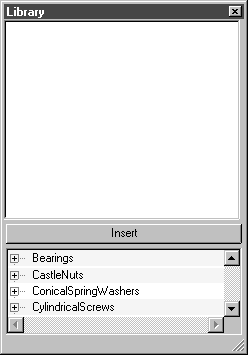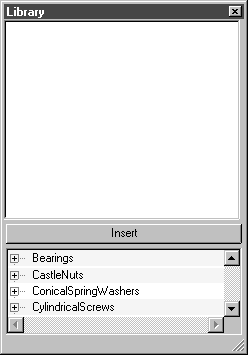Structure of the Library Window
Select command Show library. The Library window appears:
When the window opens, the display field at the top is empty. The list with the names of the library folders, library files and library parts appears at the bottom. A + symbol is displayed in front of the folder and file names indicating further subfolders or files. Clicking on the + symbol reveals the names of the subfolders, files or library parts. The presence of the + symbol in front of the name indicates the presence of other nested files or folders in the hierarchy.
If you hold down the CTRL key when clicking on the + symbol in front of a folder name, all nested folders, files and library parts under that symbol become immediately open and visible. One click on the + symbol turns it into a – symbol. Clicking the - symbol in front of an open folder closes this folder or the whole substructure of the folder.
At the start of the list is the entry Favorites. The names of all the library parts used are stored here. You can then also select frequently used parts from the favorites list. If library parts have been included a + symbol appears in front of Favorites.
The Favorites list is not saved when the program is exited.