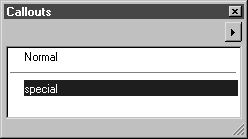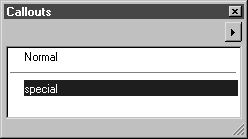Callouts Window
The Callouts window is one of the eight windows which you can select in the attribute window.
The Callouts window shows the callout styles available for the current file.
You can also tear off the window, move it anywhere in the working area and change its size. Clicking the Close button closes the Callouts window.
Clicking on the arrow in the top right-hand corner opens a pop-up menu containing further commands for editing callout styles.
The Callouts window shows the standard styleNormal and any styles you have defined yourself. The current callout style is indicated by a highlighted background. If you want to use another style, click the name of the style you require. All callouts created after that use the new style.
Double-clicking on the name of a callout style opens the Edit callout style dialog box. This window displays the settings for the current style. You can change the settings or create a new style. The selected style will automatically become the new style. You can also select the dialog box using the Edit callout style command in the pop-up menu. A description of how to do this can be found in the following section.