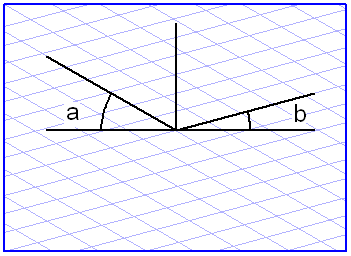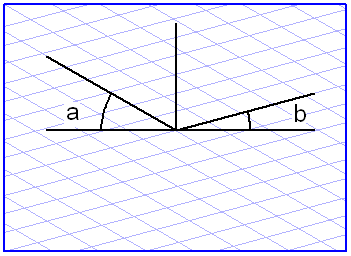Editing Grids
Each parallel perspective grid is defined by three major axes: the X, Y and Z axes. The Y axis is always vertical and therefore does not have to be displayed. It is predefined for all grids. The orientation of the X and Y axes can, however, be changed.
To do this, you only have to define at what angle to the horizontal these axes are to be positioned in the grid. These angles are marked as a and b in the diagram.
These grid settings are identified by a name which is displayed in the list of the Grids window. Once this is done, you can use the grid. Arbortext IsoDraw automatically calculates the correct ellipse value and orientation angle for this grid. In addition, while drawing is in progress, dimensions are displayed with the correct perspective foreshortening along the major axes.