Edit Callout Style
To edit a callout style, select the Edit callout style command in the pop-up menu. The following dialog box opens:
The displayed values refer to the current callout style. You can page through the list of style names, however, using the two arrow buttons

.
A callout element consists of three individual elements:
• Leader line
• Text element—includes the consecutive number or letter and additional text entries
• Frame—around the whole text element
You can edit the attributes of all elements in this dialog box. You can also create new callout styles or delete existing ones.
Your changes will only be valid if you click OK. Clicking Cancel quits the dialog box without changing the style list. A new style can only be used for newly created callout elements.
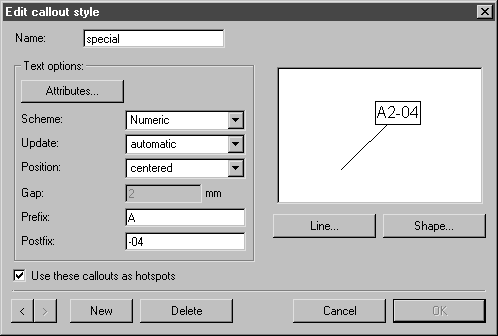
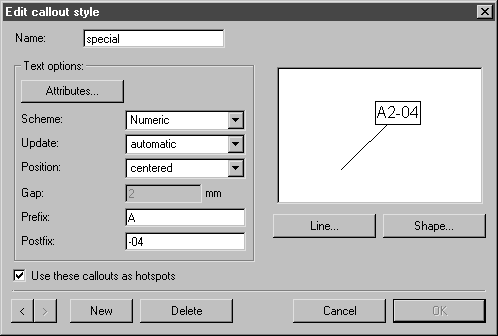
 .
.