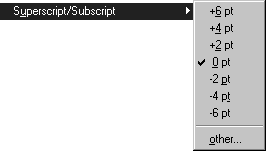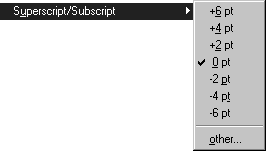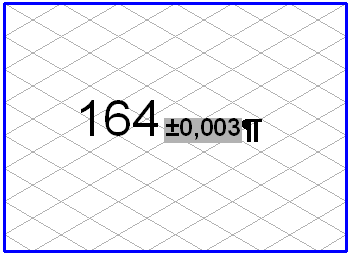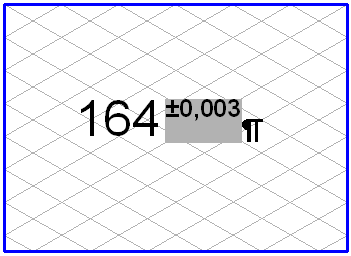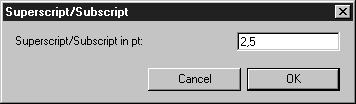Superscript/Subscript
Use menu command Superscript/Subscript to alter the spacing of characters in a text element with reference to the baseline. The values for superscript/subscript define the distance from the baseline. Positive values move the character vertically upwards, while negative values move it vertically downwards. The value is specified in points, one point corresponding to approximately 0.351 mm. If you write a new piece of text, the last superscript / subscript setting selected is used.
If you select a text element with the arrow cursor, the command cannot be selected.
Changing a Part of a Text
Select the
Text tool from the toolbox and click the text element. The flashing insertion cursor appears. You can now select the relevant section of text (see
Text). Select the characters which are to be superscripted or subscripted. Then select the required spacing from the submenu. The selected text section is then displayed in the new spacing from the baseline. A tick now appears in front of the selected spacing.
If you wish to apply a spacing which does not appear in the submenu, use the > command. The following dialog box appears:
Here, you can enter a value for the kerning. You can enter values with up to three digits after the decimal point. Clicking OK applies the entered value to the selected text section. The selected spacing for the superscript or subscript appears the next time the dialog box is opened if this text section is selected. If you click Cancel, your entry will be ignored.