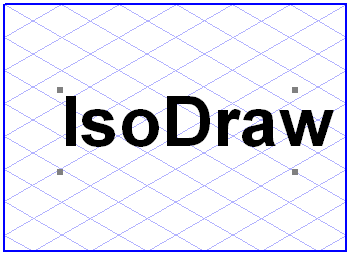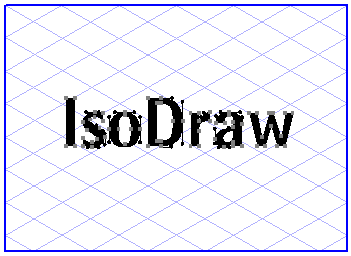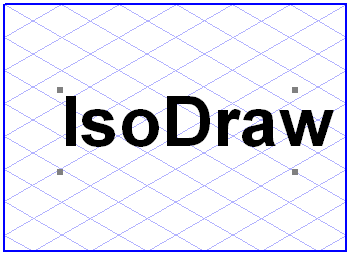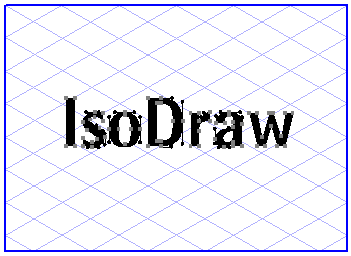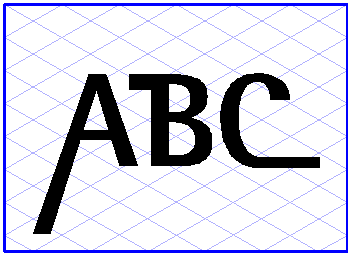Convert to Paths
This command allows you to convert text elements to Bézier paths.
Select the required text element with the arrow cursor and then choose the Convert to paths command.
You can now process the converted text element using the Bézier path functions, e.g. to create a logo.
| You can only ever convert an entire text element. It is not possible to convert individual characters of a text element. If you convert a text element, you will lose the graphical attribute Stroke from Character fill and the settings for the Text background. The fill for the text element is retained. |