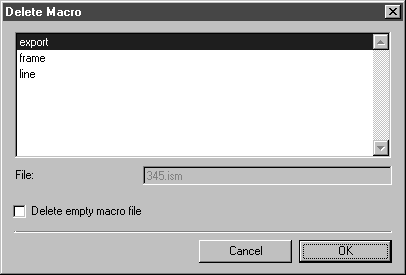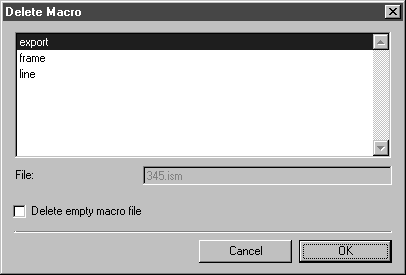Delete Macro
Selecting this command from the pop-up menu opens the following dialog box:
All existing macros are shown in the text field. Select the macro you want to delete by clicking on the name. This macro is then selected.
Delete Empty Macro File
When you click the check box next to this option, the file where the macro for deletion is stored is automatically deleted, provided there are no recordings of other macros in this file.
When you click on OK, the selected macro is deleted and no longer appears in the macro list in the Macros menu. This command cannot be undone.
If a deleted macro was recorded in a symbol bar prior to deletion, the symbol button assigned to it has no function when the macro has been deleted. You should remove this button from the toolbar (see
Toolbars).