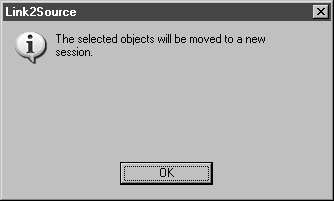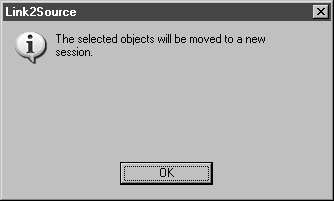Several Placed Files in One Arbortext IsoDraw File
You can place various files with 2D and/or 3D data (with Arbortext IsoDraw CADprocess) on the drawing sheet in an Arbortext IsoDraw file.
Use the Place command or the browser window to place a number of files. When using the browser window to place files, click the button for placing. Then click the name of the relevant file from the selection displayed in the browser window. Drag the file onto the drawing sheet.
2D files are placed in 2D mode and can now be edited.
Placing 3D Files
Applies to Arbortext IsoDraw CADprocess only.
3D files appear in 3D mode and can be edited in this mode using the relevant tools. They are then projected into a 2D drawing. Placed 3D files can be returned to 3D mode and edited further at any point using the > menu command. Each individual placed 3D file is edited in its own 3D set.
Furthermore, when a placed file is in 3D mode, it is possible to add more 3D files (but no 2D files) to it via the browser window. The additional placed files can be edited separately in 3D mode. Following projection into 2D mode, the files form a single placing unit but can still be selected on an individual basis (see previous section on the object window). When reverting back to 3D mode, they again form a single placing unit and are edited in one combined set. This changes if a file in the set is edited in 2D mode.
For example, if you move a file within the unit, the following note appears:
After clicking OK to confirm, this file is separated from the unit. The file can then be edited further in 3D mode and in its own set.