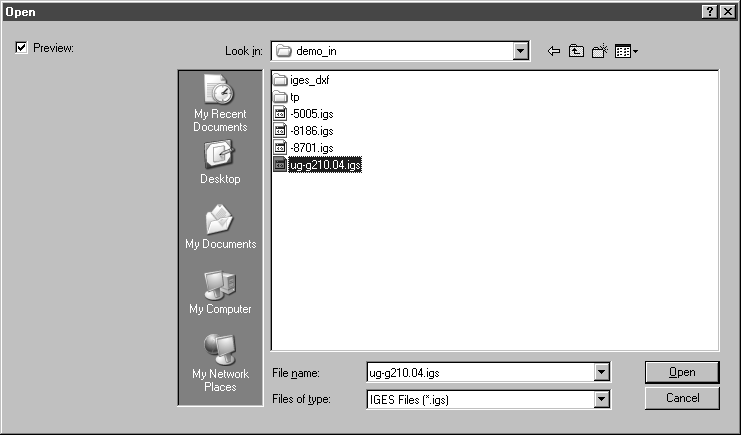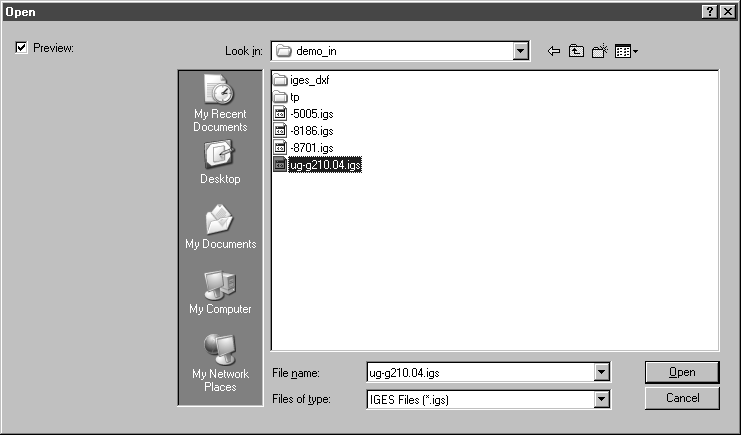Open File from 3D Files
The import process for 3D files is initiated using the same approach as when opening 2D files. Use the > command to open a dialog box showing the folders or files on your data medium.
Select All Files from the pop-up menu. This setting displays all files in the selected folder irrespective of their format. This allows you to select all files generated by other programs. If you know the file format, you can select this under File format. All the files of this format type in the selected folder are then displayed. Click the mouse to select the required file. Open the file by clicking Open.