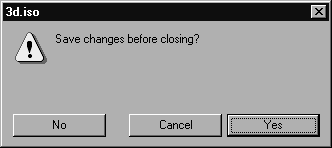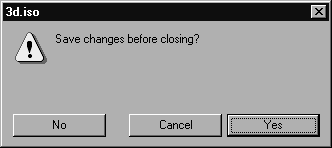Close
Activating this command causes the active window to be closed. You get the same effect if you click the Close box in the title bar of the current window.
If you have not yet saved your document since making changes to it, the program will inquire whether you wish to do so before the document is actually closed.
| Selecting the Quit command closes all windows. You can also close all windows (without exiting the program) by double-clicking the close box of a window while holding down the ALT key. You will, however, be asked in each case whether you wish to save unsaved changes |