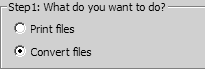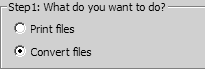Batch Process Wizard Step 1 – Print or Convert?
Start by selecting the type of batch process you want to set up and run.
In the Batch process wizard dialog box, under Step 1: What do you want to do?, click one of the two options:
• Print files to send a batch of files to a printer.
• Convert files to import or export a batch of files, or to change a batch of files from one format to another.