

 cursor. Now click the element which is to function as the splitting mask. The selected elements are split at the intersection line determined by the splitting mask.
cursor. Now click the element which is to function as the splitting mask. The selected elements are split at the intersection line determined by the splitting mask.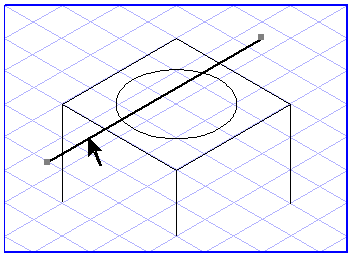 | 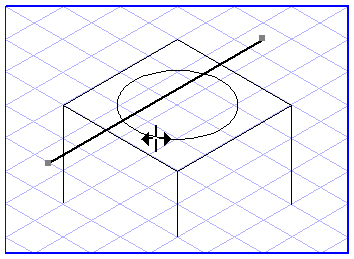 |
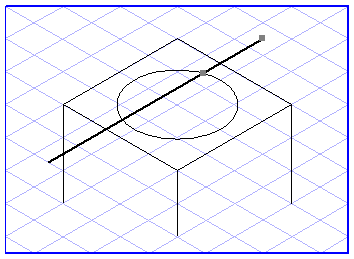 | 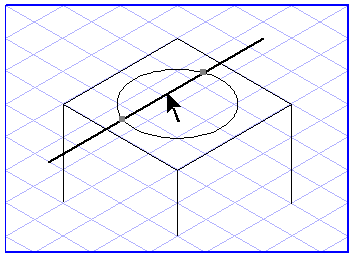 | 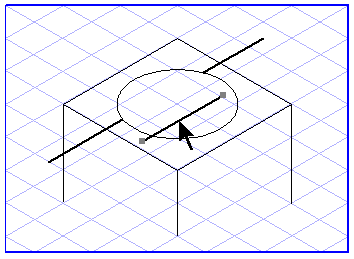 |
Texts, placed graphics and image elements cannot be split. Threads can only be split if you have converted them first to individual elements with the Convert command on the Element menu. |
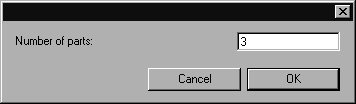
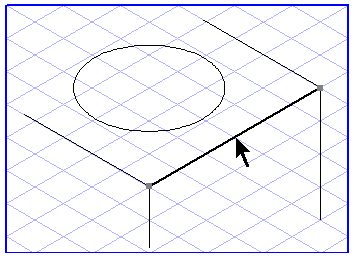 | 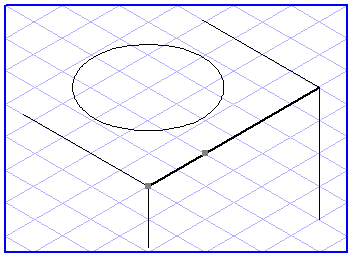 | 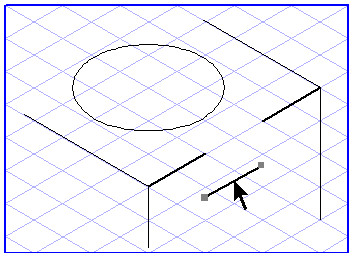 |