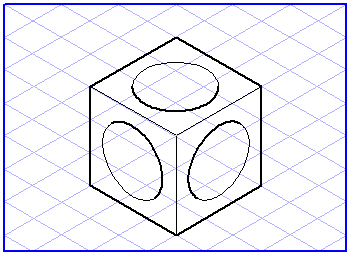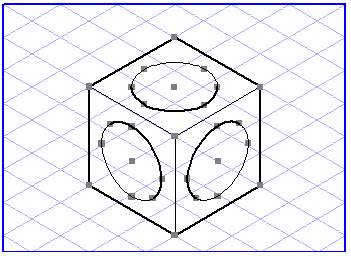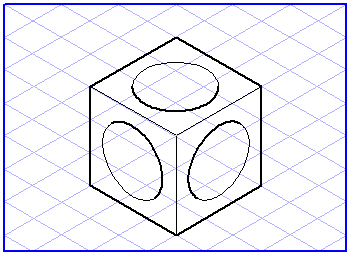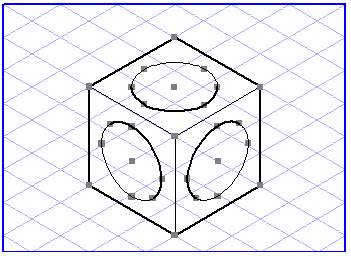Select All
The > menu activates all the elements and groups in your drawing.
Elements located on locked layers and elements which have been individually locked with the Lock command on the Element menu are not activated.
If you are editing text elements, the command will select the entire text in the active text element.
When editing an image element, use this command to select the entire contents of the image, i.e. all pixels in the element.