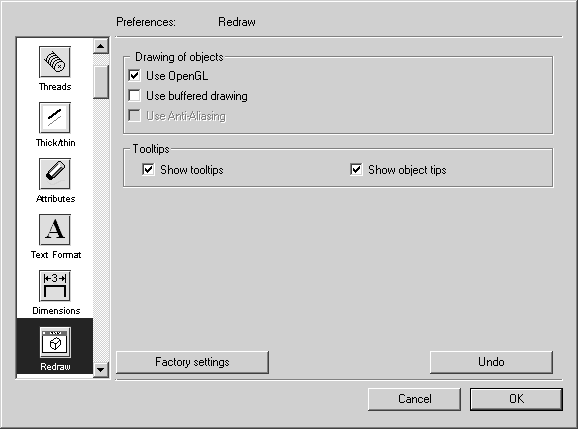Redraw
The
Redraw
preferences panel contains preferences that allow you to define the type of screen redraw employed and to set out the options for influencing the screen redraw process during operation.
| Screen redraw preferences are treated as program preferences. The current setting always applies. |
Use OpenGL—Select this check box to render both 2D and 3D graphics using Open Graphics Library (OpenGL) functions. Clear this check box if you do not want Arbortext IsoDraw to use OpenGL to render 2D graphics.
Draw Objects in Background
With complex drawings in particular, screen redraw is performed much faster if this option is chosen. The file is drawn in full in the background and only then is it copied in a single action onto the screen. This method is therefore memory-intensive. With the Use Anti-Aliasing option you can optimize the screen representation of vector elements. Especially slanted elements in high zooming stages are shown in a smoother way. Anti-Aliasing requires a minimum resolution of 24 bit.
| Screen redraw in the background may perhaps seem to be slower since you cannot see the process happening. Measurements do show this option to be faster, however. |
 preferences panel contains preferences that allow you to define the type of screen redraw employed and to set out the options for influencing the screen redraw process during operation.
preferences panel contains preferences that allow you to define the type of screen redraw employed and to set out the options for influencing the screen redraw process during operation. preferences panel contains preferences that allow you to define the type of screen redraw employed and to set out the options for influencing the screen redraw process during operation.
preferences panel contains preferences that allow you to define the type of screen redraw employed and to set out the options for influencing the screen redraw process during operation.