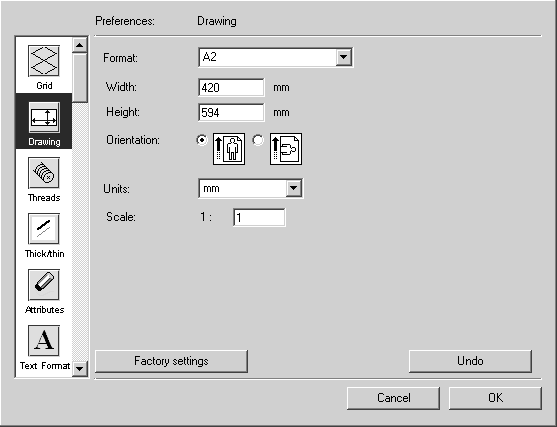Drawing
This
Drawing
preferences panel contains preferences for creating drawings.
A pop-up menu offers you various predefined formats. The dimensions will be displayed in the Width and Height fields. If you define a customized format by entering numerical values in these fields, the Free format entry is activated automatically in the pop-up menu.
The orientation of the drawing sheet is specified by clicking the appropriate symbol.
The Units field in the pop-up menu can be used to select the system of units to be applied throughout the document. You can choose from mm, inch and points. The system of units for text, however, is based on points.
The Scale field allows you to set a conversion factor. All dimensions which are entered and displayed are converted automatically to the correct scale. Values larger than 1 result in a reduction, values smaller than 1 in an enlargement.
This panel allows you to specify the format and orientation of the drawing area, the system of units used and the scale.
 preferences panel contains preferences for creating drawings.
preferences panel contains preferences for creating drawings. preferences panel contains preferences for creating drawings.
preferences panel contains preferences for creating drawings. preferences panel contains preferences for creating drawings.
preferences panel contains preferences for creating drawings.