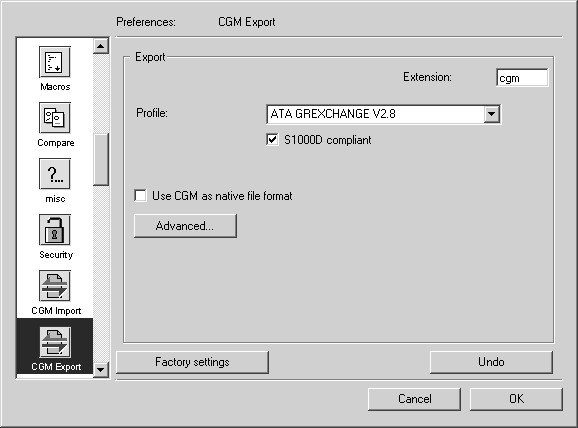Preferences for File Formats
There are various options you can set when importing different formats. For this reason, a dialog box will appear every time you open an IGES file, for instance. This lets you check your preferences and change them if necessary.
If you want to load several files in the same format using the same settings, you can bypass this window. The preferences panel of the format in question contains a check box Show dialog. If this box is checked, the dialog box will be displayed, otherwise not.
Options are also available when exporting files. These are set on the preferences panel. You can also change these options by clicking the Options box in the File menu in the Export dialog box.
The CGM Export

preferences panel shows the settings for exporting files in CGM format.
You can find a description of the import and export preferences for the individual formats in the Arbortext IsoDraw Data Exchange Reference.
 preferences panel shows the settings for exporting files in CGM format.
preferences panel shows the settings for exporting files in CGM format. preferences panel shows the settings for exporting files in CGM format.
preferences panel shows the settings for exporting files in CGM format. preferences panel shows the settings for exporting files in CGM format.
preferences panel shows the settings for exporting files in CGM format.