The settings on the Background preferences panel affect how the image elements placed on the background layer are displayed.
preferences panel affect how the image elements placed on the background layer are displayed.
 preferences panel affect how the image elements placed on the background layer are displayed.
preferences panel affect how the image elements placed on the background layer are displayed. preferences panel affect how the image elements placed on the background layer are displayed.
preferences panel affect how the image elements placed on the background layer are displayed.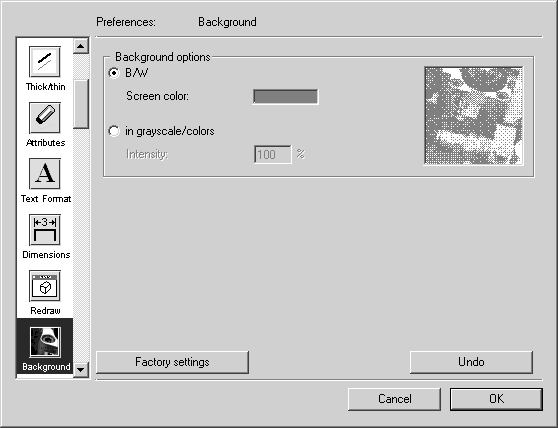
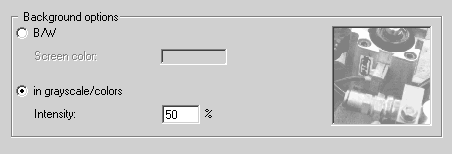
Image elements on the background layer are always printed in their original status regardless of the display mode selected. The dialog box for specifying the background display can also be called up by means of the layer window by double clicking the background layer entry. |