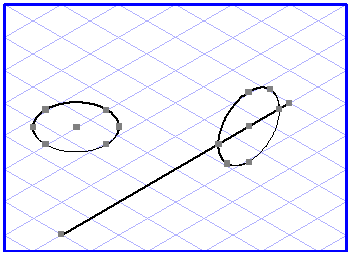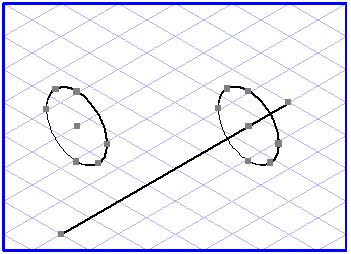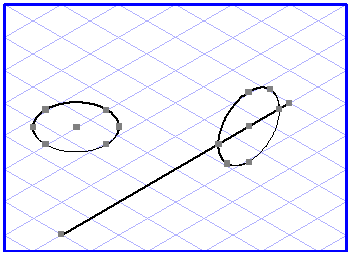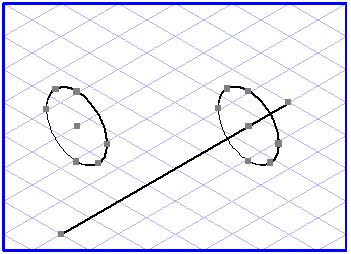Rotate to Line
The > > menu aligns ellipses, threads and text elements to lines. The elements are rotated so that they are perpendicular to a line. Text elements are rotated in the direction of the line.
Select a line and any number of ellipses, threads and text elements, then choose > > .