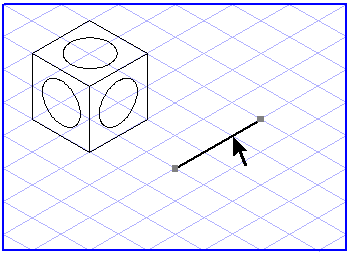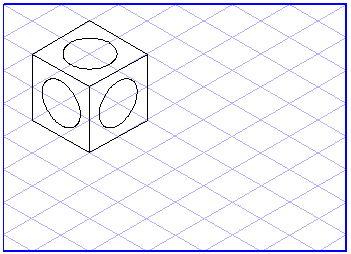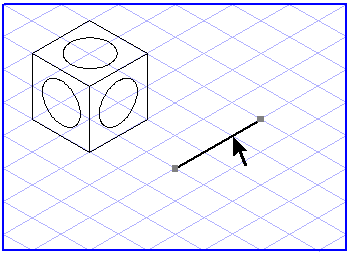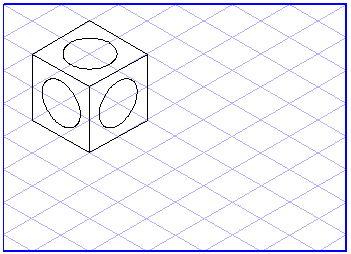Cut
The > menu removes selected elements. The elements are deleted and saved in the program’s clipboard. The cut elements replace the former contents of the clipboard.
These elements can be retrieved from the clipboard at any time by means of the Paste command on the Edit menu, provided that the contents of the clipboard have not been overwritten by subsequent operations (such as other elements being cut or copied).
If you are editing text elements, use this command to cut out the selected text. You can then reinsert it at any text position using the > menu.
If you are editing image elements, use this command to cut out the selected pixels. You can then reinsert the pixels at any point using the > menu. Image editing must be activated for pasting operations.
|
|
Arbortext IsoDraw has its own clipboard. This means that elements cannot be copied into other programs via the Windows clipboard.
Unlike with entire elements, cut-out texts and bitmaps are placed in the Windows clipboard and can thus be exchanged between programs. The contents of the Arbortext IsoDraw clipboard remain unchanged.
|