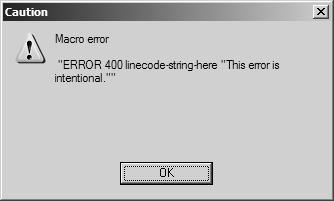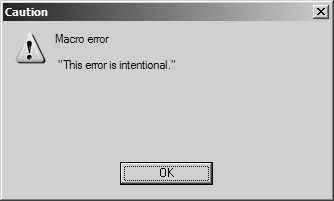Error
Applies to Arbortext IsoDraw 7.0 F000 and later.
The ERROR command triggers an error.
ERRORerrornumberlinecode"messagetext"
errornumber
(integer) Any positive or negative integer.
◦ Negative value indicates system error.
◦ Positive value in the range (400–599) indicates an application-specific error.
◦ Zero value indicates no error—and setting errornumber to zero will not trigger an error.
linecode
(optional; string) Any valid character string. If the errornumber value is set to a postive integer in the range (400-599), the errornumber value will appear before the linecode string in the error message.
|
|
Do not enclose the linecode string in quotation marks.
|
messagetext
(optional) Error message text
This example includes the linecode string:
ERROR 400 linecode-string-here "This error is intentional."
This example does not include the linecode string:
ERROR 400 "This error is intentional."