Use the following 3D mode Edit menu Align commands or the corresponding 3D align to axis 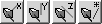 tools on the 3D Tools toolbar to align a 3D object to:
tools on the 3D Tools toolbar to align a 3D object to:
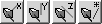 tools on the 3D Tools toolbar to align a 3D object to:
tools on the 3D Tools toolbar to align a 3D object to: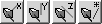 tools on the 3D Tools toolbar to align a 3D object to:
tools on the 3D Tools toolbar to align a 3D object to:3D Mode Menu Command | Corresponding 3D Tools Toolbar Button |
> > | X axis  |
> > | Y axis  |
> > | Z axis  |
> > | Free axis  |