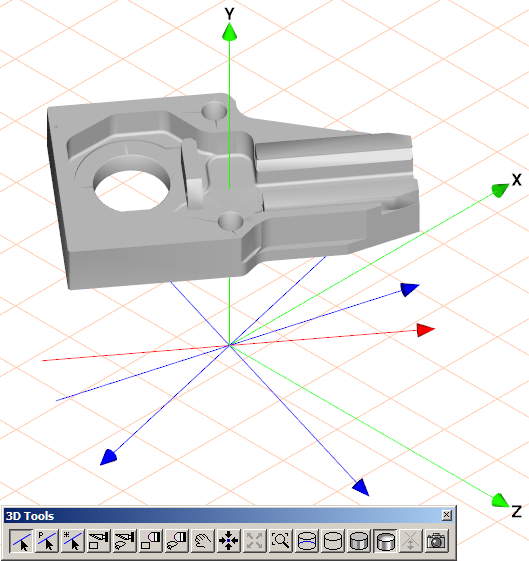Use the 3D Select axis (through the origin) tool to create a free axis, or multiple free axes. Each free axis you create intersects the origin and is oriented tangent to a 3D element contour at a single point. The arrowhead on the free axis indicates the positive direction.
tool to create a free axis, or multiple free axes. Each free axis you create intersects the origin and is oriented tangent to a 3D element contour at a single point. The arrowhead on the free axis indicates the positive direction.
 tool to create a free axis, or multiple free axes. Each free axis you create intersects the origin and is oriented tangent to a 3D element contour at a single point. The arrowhead on the free axis indicates the positive direction.
tool to create a free axis, or multiple free axes. Each free axis you create intersects the origin and is oriented tangent to a 3D element contour at a single point. The arrowhead on the free axis indicates the positive direction. , click a contour on an element in the drawing. A red free axis through the origin appears. The axis is oriented tangent to the contour at the point where you clicked.
, click a contour on an element in the drawing. A red free axis through the origin appears. The axis is oriented tangent to the contour at the point where you clicked.