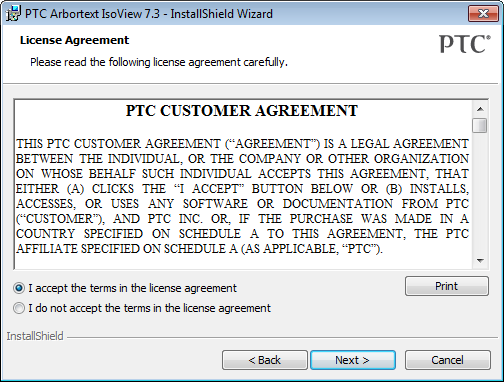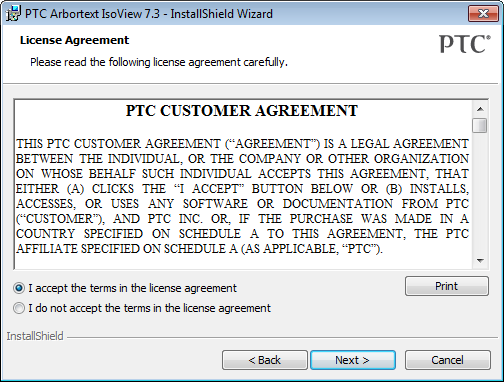Arbortext IsoView License Agreement
Review the license agreement and then select the option to accept it in the License Agreement dialog box below. Click Next.
The Next button is unavailable until you select the option to accept the license agreement. If you do not accept the license agreement, you cannot continue installation. If you click Cancel, you will terminate the Arbortext IsoView installation.