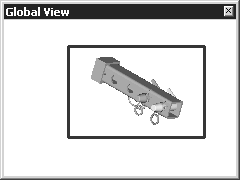Select the Toggle global view button; a small Global View window opens inside the Arbortext IsoView window. The Global View window contains a red rectangle. The sides of the red rectangle correspond to the edges the Arbortext IsoView window.
button; a small Global View window opens inside the Arbortext IsoView window. The Global View window contains a red rectangle. The sides of the red rectangle correspond to the edges the Arbortext IsoView window.
 button; a small Global View window opens inside the Arbortext IsoView window. The Global View window contains a red rectangle. The sides of the red rectangle correspond to the edges the Arbortext IsoView window.
button; a small Global View window opens inside the Arbortext IsoView window. The Global View window contains a red rectangle. The sides of the red rectangle correspond to the edges the Arbortext IsoView window.