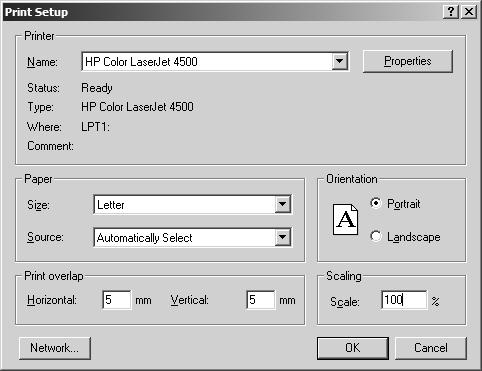Printer Setup
Applies to Arbortext IsoDraw 7.0 F000 and later.
The PRINTER SETUP command changes print settings in Arbortext IsoDraw.
If you include parameters in the command line, PRINTER SETUP changes the print settings corresponding to those parameters. If you do not include parameters in the command line, PRINTER SETUP opens the Print Setup dialog box so the user can change print settings manually.
If you run PRINTER SETUP with one or more documents open, print setting changes apply to the current document only. If you run PRINTER SETUP with no documents open, any print setting changes become the default settings in the Print Setup dialog box.
PRINTER SETUPOVERLAPx yscalingORIENTATIONPORTRAITLANDSCAPEPAPER_SIZEwidthheight
No parameters
Displays the Print Setup dialog box.
OVERLAP x y
(optional) Specifies the horizontal (x) and vertical (y) overlap in millmeters. (Overlap enables printed pages to be stitched together.) If OVERLAP values are omitted, the printer’s default settings are used.
scaling
(optional) Specifies a scale factor in percent. Any value less than 100 will scale the print down from its original size. Any value higher than 100 will enlarge the printout.
ORIENTATION
(optional) Sets the printed output orientation to PORTRAIT or LANDSCAPE.
|
|
Currently, the ORIENTATION parameter is ignored when a macro executes PRINTER SETUP. However, the macro recorder will record the ORIENTATION parameter setting.
|
PORTRAIT
Specifies portrait orientation.
LANDSCAPE
Specifies landscape orientation.
PAPER_SIZE
(optional) Specifies the size of the paper in millimeters. If the width value is greater than the height value, the orientation is landscape by default. The PAPER_SIZE specified must match one of the available paper sizes. If it does not, the command will not change the paper size.
|
|
Currently, the PAPER_SIZE parameter is ignored when a macro executes PRINTER SETUP. However, the macro recorder still records PAPER_SIZEsettings.
|
width
The paper width.
height
The paper height.
PRINTER SETUP
PRINTER SETUP OVERLAP 0 0
PRINTER SETUP SCALING 75
PRINTER SETUP ORIENTATION LANDSCAPE
PRINTER SETUP ORIENTATION PORTRAIT SCALING 110
PRINTER SETUP SCALING 250 OVERLAP 10 20
# Set 'Letter' Format:
PRINTER SETUP PAPER_SIZE 215.90 279.399