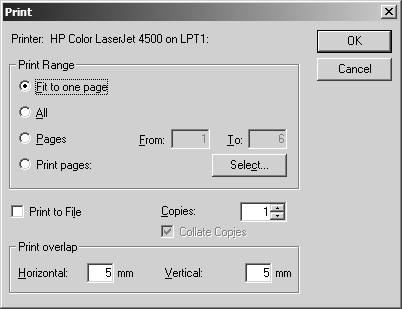Print
Applies to Arbortext IsoDraw 7.0 F000 and later.
Prints the current document. If there are no parameters defined, the Print dialog will open.
|
|
Currently, PRINT parameter settings are ignored when a macro executes. However, the macro recorder still records PRINT parameter settings.
|
PRINTpageselectCOPIEScSORTEDOVERLAPxy
No parameters
Displays the Print dialog box.
pageselect
(optional) Prints the document pages specified by one of the pageselect keyword phrases below:
ALL_PAGES
Prints all pages in the document.
FIT_TO_ONE_PAGE
Reduces the illustration so it fits on a single page when printed.
PAGE n
Prints one page; page number n.
PAGES FROM n1 TO n2
Prints a range of pages or multiple pages in the document.
PAGES ni
Prints multiple pages. The page numbers, ni, do not have to be sequential.
COPIES c
(optional) Prints the specified number of document copies, c.
SORTED
(optional) Prints document copies in page number order.
OVERLAP x y
(optional) Specifies the horizontal (x) and vertical (y) overlap in millmeters. (Overlap enables printed pages to be stitched together.) If OVERLAP values are omitted, the printer’s default settings are used.
PRINT
PRINT ALL_PAGES
PRINT FIT_TO_ONE_PAGE
PRINT PAGE 1
PRINT PAGE 3 COPIES 2
PRINT PAGES FROM 3 TO 4
PRINT PAGES 2 4 6
PRINT ALL_PAGES COPIES 3
PRINT PAGES FROM 2 TO 5
PRINT PAGES FROM 1 TO 3 COPIES 10 SORTED
PRINT ALL_PAGES OVERLAP 5 5
# These PRINT commands are not available:
# PRINT TO_FILE "C:\TEMP\OUT.PRN"
# PRINT FIT_TO_ONE_PAGE COPIES 2 SORTED