Element Info
In element info, you can change the length and angle of the sides of a polygon. Select a polygon, then choose > .
| The > command can only be executed for a single element. |
You can perform changes by making entries in the respective fields. These changes will be displayed roughly in the preview box at the upper right.
The current side is already selected in the display field and you can switch to the next or last segment by clicking the next segment and last segment

buttons respectively. The changes you make are always applied to the selected side.
Length and Angle
As with a polyline, you can also change the length and angle of individual sides of polygons. The method for doing this is the same in both cases.
Since, however, the orientation of the sides almost always leads to awkward angles, this is not the best way to change a polygon. The display function for the angles and lengths is, however, useful if you want to use these dimensions for other purposes.
The values displayed correspond to the lengths which you can verify in the printout.
| The dimensions displayed while you are drawing correspond to the unforeshortened values along the major axes. |
Quitting the Dialog Box
You can confirm your entries by clicking OK. Clicking the Cancel button quits the dialog box without applying any changes you have made.
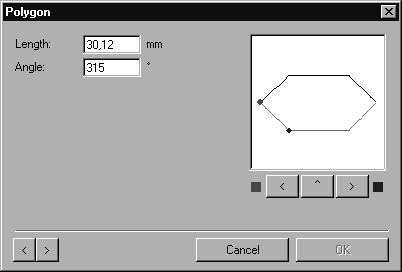
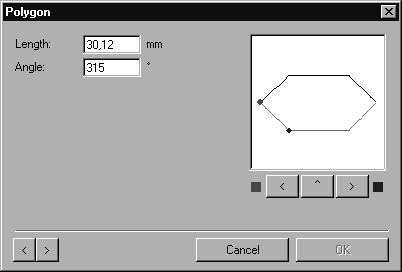
 buttons respectively. The changes you make are always applied to the selected side.
buttons respectively. The changes you make are always applied to the selected side.