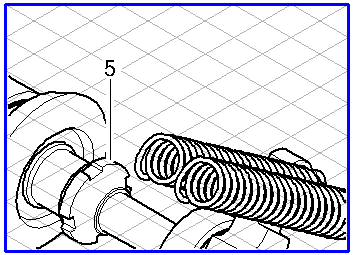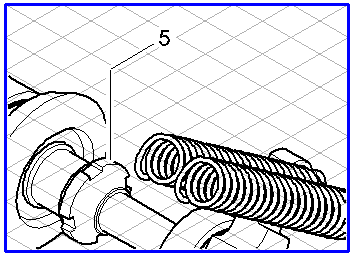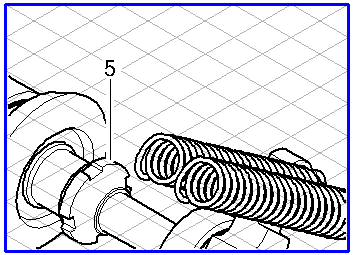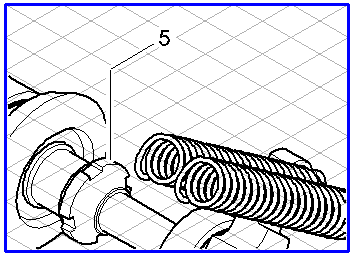Modifiying Callouts
You can change the leader line later. Click on the text element with the selected Callout tool. If you hold down the mouse button, you can extend the leader line. You can add segments as often as you like. This option enables you to create multi-section leader lines.
If you have created a callout element without a leader line, you can add a leader line later by clicking on the text element.