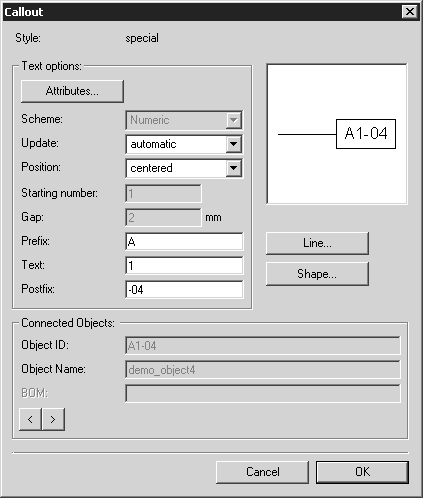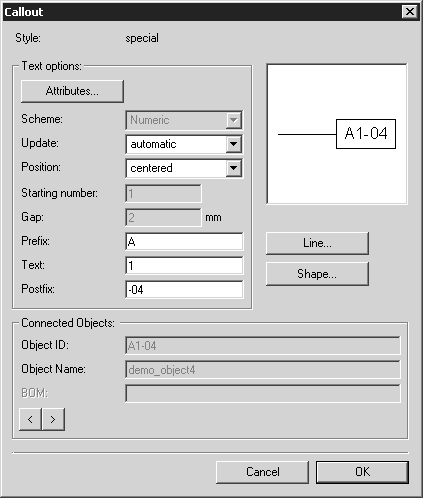Callout Element Info
You can change the style of a callout by selecting it, then choosing > . This opens the Callout window. You can overwrite the style options shown in the Callout window.
| The > command can only be executed for a single element. |
You can perform changes by making selections or entries in the respective fields. These changes will be displayed roughly in the display window at the upper right.
Quitting the Dialog Box
You can confirm your entries by clicking OK. Clicking the Cancel button quits the dialog box without applying any changes you have made.