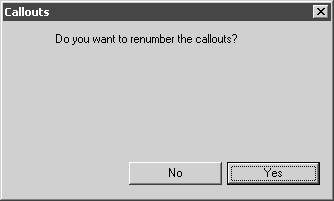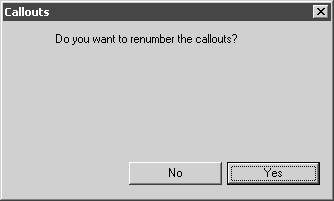Deleting Callouts
When you delete a callout, the following message window appears:
Here you are asked if you want to reassign the callout entry that has been rendered redundant by the deletion of the callout. If you click No, the remaining callouts stay unchanged. If you click Yes, the numbering of all callouts with this callout style is updated. The entry for the deleted callout is reassigned.