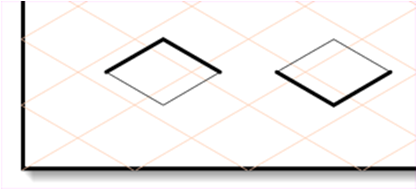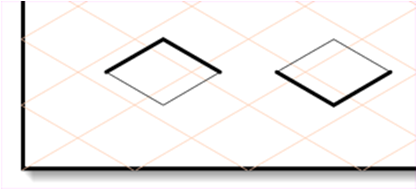Toggle Pens
Applies to Arbortext IsoDraw 7.0 F000 and later:
The TOGGLE PENS command switches the thick and thin attributes of any selected element; for example, any thick line will be switched to a thin line and vice-versa. (Double-clicking on a contour in the Arbortext IsoDraw drawing window produces the same result.)
TOGGLE PENS
MACRO Switch_All_Thick_Thin
SELECT ALL
TOGGLE PENS
END MACRO
TOGGLE PENS Example Result