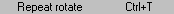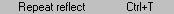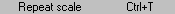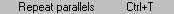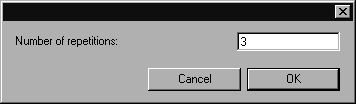Repeat (Repeat Command)
The menu command > can be used to repeat the last command.
The menu entry is termed Nothing to repeat after Arbortext IsoDraw is started and cannot be selected.
As soon as you have performed one of the transformations; move, rotate, reflect or scale, or have generated a parallel path, this command is renamed accordingly:
Select an element and call up the command. The command performed earlier is repeated on the selected element (which can be different to the original element).
When repeating transformations, it is unimportant how you performed the original transformation. An element can be moved, for example, with the mouse, keyboard or the Move dialog box. Repeat move results in the transformation being repeated precisely on the selected element.
This repeat function is saved until you perform one of the commands again. The last command performed is always provided for the repeat function.
| If you have performed a transformation and have created a copy of the transformed element at the same time, a copy is also created when the repeat is performed. |
You can define the number of transformations to be performed by calling up the menu command while holding down the SHIFT key. Enter the frequency in the following dialog box and confirm your entry with OK.
The transformation will be repeated the specified number of times. A copy of the elements initially selected will be transformed with each repeat.