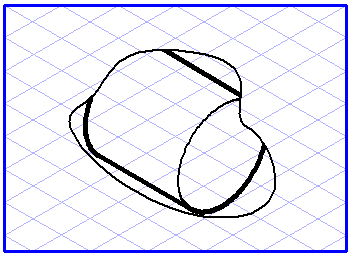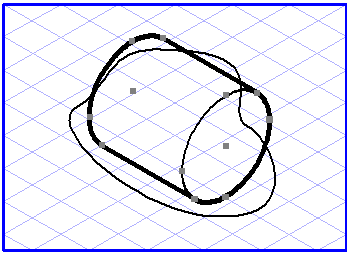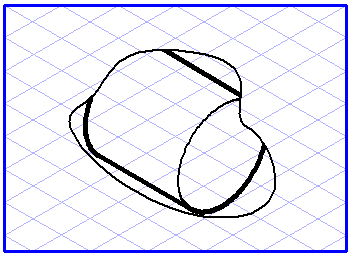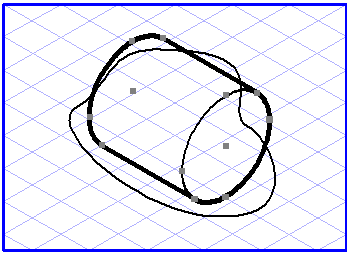Release Mask
The menu command Release Mask is the opposite of the Mask command.
A number of elements which have been masked are treated as a single unit. However, if you later want to edit individual elements of this mask group, you must first release the mask.
To do this, select the mask and call up the command. The elements contained in the mask can now be accessed individually.
|
|
Release Mask releases only the last masking level. If a mask which is to be released contains other nested masks, these will be retained.
|