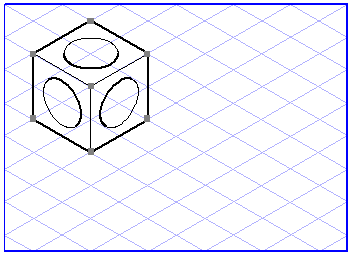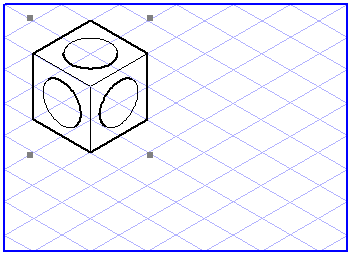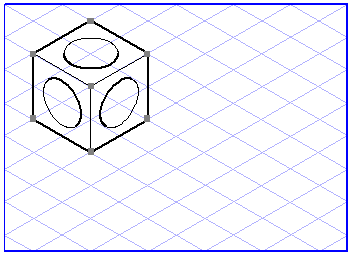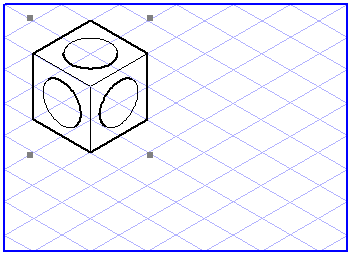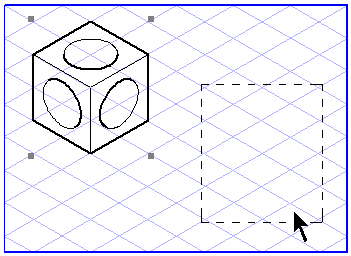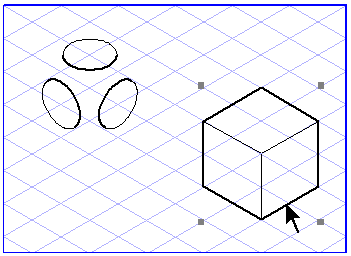Group
You can combine as many elements as you like into a group.
Select the elements you want to include in the group by holding down the SHIFT key while you click the elements one by one or use the selection rectangle. Then select the command.
Arbortext IsoDraw treats groups as a single unit. As soon as you select an element of the group, the entire group will be activated and can thus, for example, be moved en bloc.
Groups can also be combined with other elements or groups to form new groups.
|
|
When created, a group is always assigned to the layer which is currently active.
|