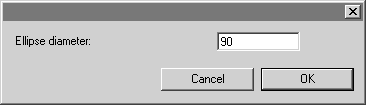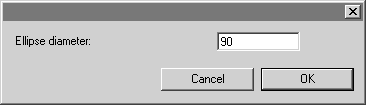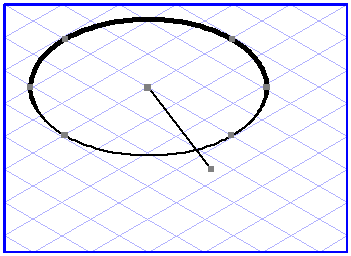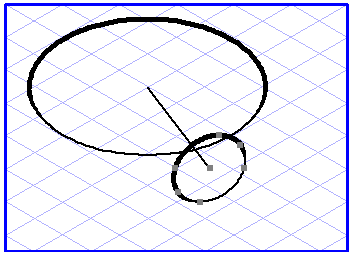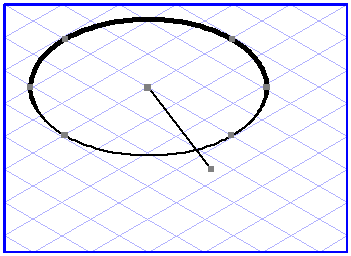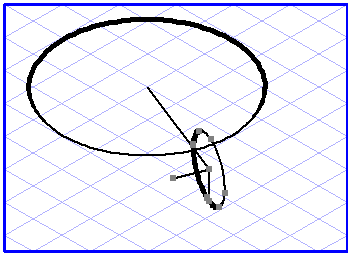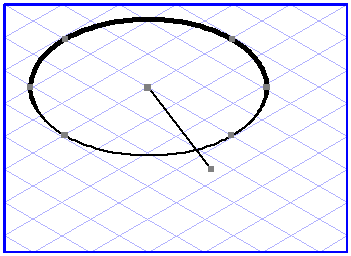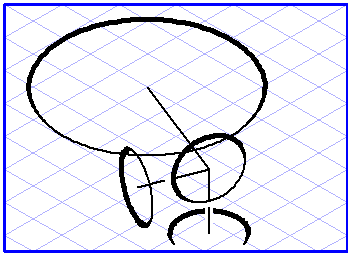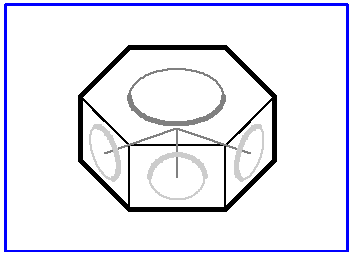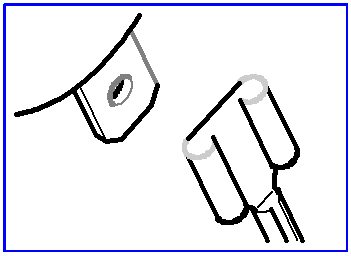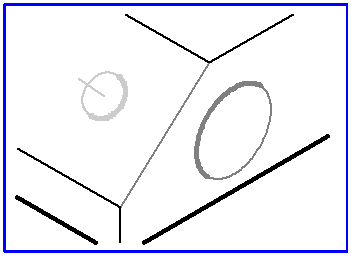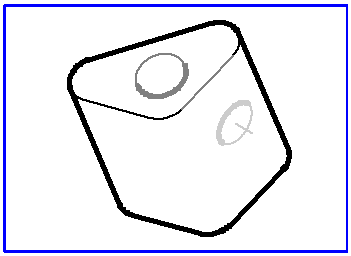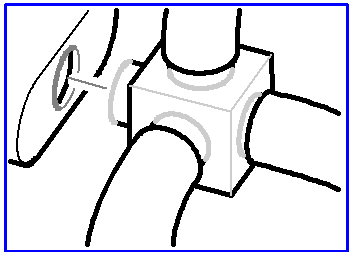Find Ellipse
This command allows you to generate the ellipses which match a plane and an angle in this plane.
Select an ellipse or ellipse segment in the original plane and also select a line pointing in the direction of the required minor axis (smallest diameter of an ellipse). Then select the command. Enter the desired diameter in the dialog box which appears.
Holding down the SHIFT key when selecting the menu command in this situation will generate an ellipse lying perpendicular to the direction specified by the line. At the same time, short line segments appear which are set at a right angle to the starting line.
A third option is also available to you. If you select the command while holding down the ALT key, three ellipses and two line segments will be generated. The line segments indicate the right angle suitable for the starting line, while the ellipses are the precise ellipses for these angles.
The ellipses in the illustration have been moved so as to show their relationship with the axes more clearly.
The newly generated elements such as ellipses and line segments are assigned to the layer which is currently active.
| The rules used for specifying ellipses are defined by the geometric relationships in the parallel perspective. However, the Find Ellipse function can also be applied when you are working with other perspectives, e.g. when tracing photographs. While a photograph uses the central perspective, the various items depicted generally lie so close together that the automatically generated ellipses can be tolerated. |
The command > allows you to immediately generate virtually all the ellipses you require for drawing in parallel perspectives. The following examples show typical situations in which ellipses have to be found. For greater clarity, the original ellipse and the line creating the angle are shown in dark gray while the resulting ellipses and axis segments appear in light gray. The button used for the created ellipse can be seen next to the figures.
Find Ellipse or F11 | | |
SHIFT+Find Ellipse | | |
ALT+Find Ellipse | | |