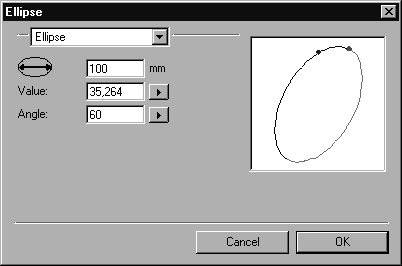
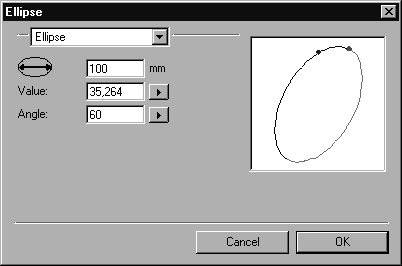
Information on the orientation and extent can only be called up for an individual element. The extent of the elements can also be read directly from the dimensions bar at the bottom of the window. If an element is active, up to four dimensions will be displayed. The active element type determines which, and how many, dimensions appear in the dimensions bar. |