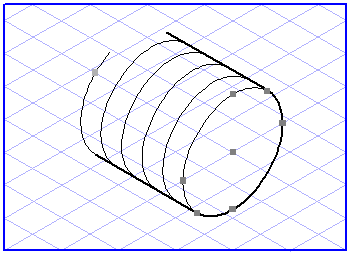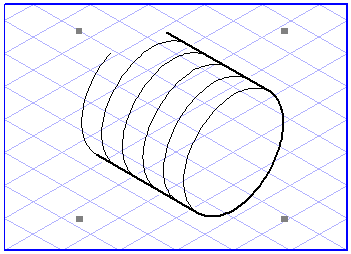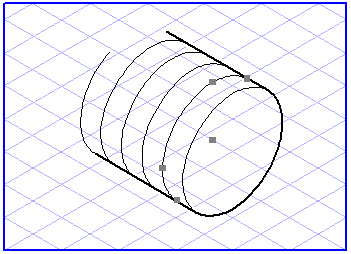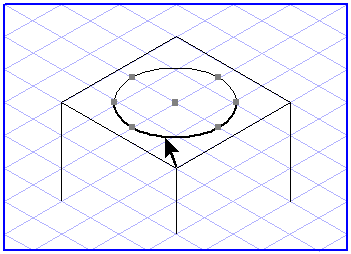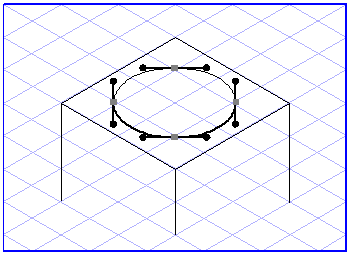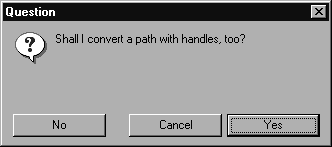Convert
The commands available in submenu Convert allow you to convert elements into their component parts. The submenu offers three conversion options: into elements, into Bézier parts, or into polylines.
Convert into Elements
The command > converts elements into their component parts. The element types that can be converted using this command are polylines, rectangles, inner threads, outer threads, polygons and callouts.
Select the element you want to convert and call up the command. You will now get a series of individual elements which initially are grouped together after conversion. If you ungroup these by selecting menu command Ungroup, you can then edit the individual elements. The descriptions of the relevant elements will tell you which individual elements will be obtained from the original elements.
This function can be useful, for example, if you want to remove part of a thread with the Delete part command. A thread cannot be edited in this form. Therefore it is necessary to convert it first into individual elements.
| Once you have converted an element you cannot restore it to its original state. |
Convert into Bézier Parts
All elements can be broken down or converted into Bézier parts. Do this by selecting an element and then choosing > . You will get elements consisting of Bézier paths.
Convert into Polylines
You can also convert Bézier paths to polylines. Select one or more Bézier paths and then choose > .
A further dialog box appears before the conversion:
If you confirm with Yes, all Bézier paths will be converted to polylines. Any handle points are disregarded during the conversion.
If you click No, Bézier paths with handles will not be converted. Consequently, where several selected Bézier paths are converted simultaneously, only those Bézier paths containing no handles are converted to polylines.
The Cancel button allows you to exit the command without making any changes.
| Additional conversion options exist for ellipses, inner threads and outer threads. The Element info dialog box lets you convert any element from this group into any other element of the same group. (See Element Info.) |