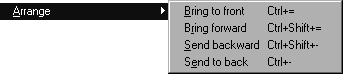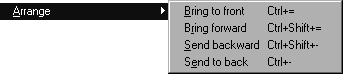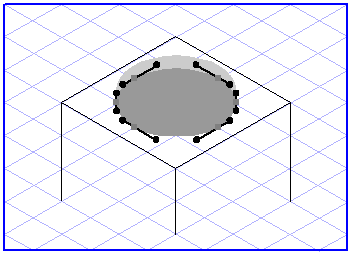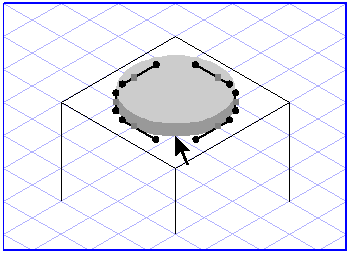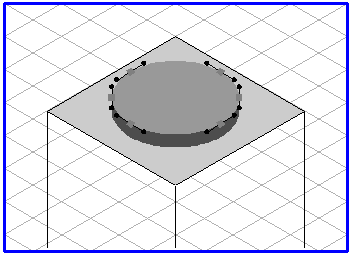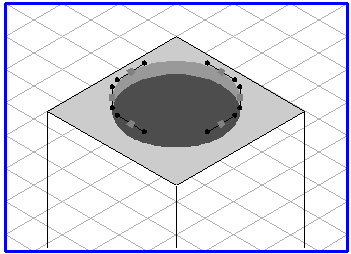Arrange
Each element you create is allocated to the currently active layer. It is positioned in front of all other elements on this layer. The elements created first are always located at the back, with the more recent ones at the front. It is often the case that older elements are hidden either partially or completely by newer ones.
Use the four submenu commands to change the sequence of the elements within the layer. Use Bring to front and Send to back to move the selected element(s) - including groups - in front of or behind all the other elements in the layer, depending on the command chosen.
If you select Bring forward or Send backward, the selection will be positioned in front of or behind the next element of the layer, depending on the command chosen. You can scroll using these commands until the selected element is at the required position between the other elements. This is particularly useful where there are a number of overlapping elements.
This repositioning procedure does not affect the assignment of the elements to their various layers. This naturally also applies if several elements belonging to different layers are repositioned relative to the other elements in a single operation. In each case, the sequence changes separately within the layers concerned.
| The position of the layers relative to each other influences the appearance of the drawing but is not changed by the commands. You can move entire layers with the commands in the Windows menu using the Layers window. |