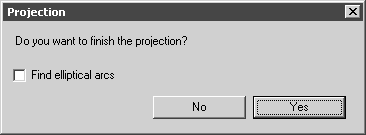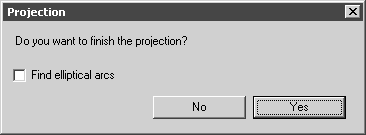Quitting the Projection
Click an empty part of the drawing area. The following dialog box appears:
If you click the box next to Find elliptical arcs, all Bézier paths with an elliptical form appear as segments of an ellipse.
| If you want to add to a drawing of a rotational body, you should select this option. Working with elliptical elements is easier and more precise. |
Clicking No lets you quit this dialog box and continue editing the projection.
Clicking Yes terminates the projection process. The elements are then projected into their final positions.