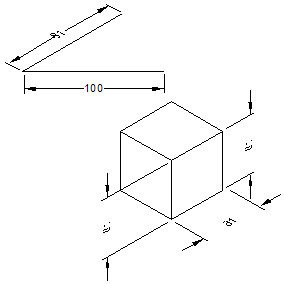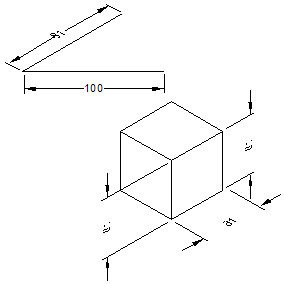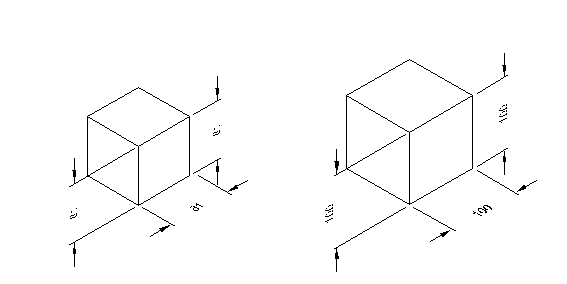Perspective Foreshortening in Isometry
In a technical drawing, the actual lengths of lines usually match the depicted lengths on the drawing. For example, with a drawing scale of 1:1, a line measuring 100 mm in length is depicted with a length of 100 mm.
In an isometric representation, there are virtually no lines to be seen in front view. Instead, as described above, the lines are depicted in perspective angles. However, as soon as a line is no longer being viewed straight on, only a perspectively foreshortened depiction can be displayed (see the figure on the previous page). The degree of foreshortening is determined by the 3D orientation of the line. When in line with the major axes, foreshortening is a constant 81%. This means, for example, that a cube with edges measuring 100 mm will only be depicted in an isometric representation with lines measuring 81 mm in length (see figure on the next page).
Therefore, as long as you are drawing in the major axes, all dimensions are multiplied by 0.81 on the whole. The problem is that this approach always produces awkward dimensions that have to be recalculated. Foreshortening can, of course, also be deactivated when drawing. The original dimensions from the technical drawing are then adopted in the isometric drawing. Although the completed drawing is larger than a true 1:1 isometric representation, it is much easier to work on. The difference in size is exactly 19%, the factor by which the foreshortened version is smaller than the unforeshortened version as depicted.
Perspective Foreshortening
In Arbortext IsoDraw, there are two options for implementing isometric foreshortening in a drawing.
You can set the program so that Arbortext IsoDraw implements foreshortening while you draw. For example, you draw a line measuring 100 mm in length. The dynamic dimension also indicates 100 mm while drawing. However, the line is actually only 81 mm long.
If foreshortening is deactivated, you will be drawing without foreshortening. If, however, you require foreshortening for the drawing, simply scale the drawing by a factor of 81% once finished.