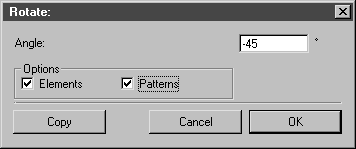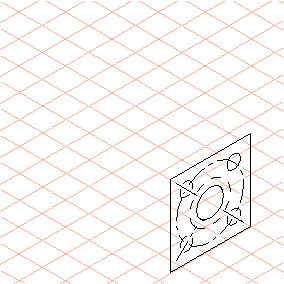Projection
1. Select the
Ellipse
tool from the toolbox.
2. Draw an ellipse (E0) with a diameter of 20 mm on the major axis, as depicted in the figure.
3. Select the
Projection from one plane to another one
tool from the toolbox.
The cursor changes to a move hand

.
4. Select all the elements in the front view. Grab any element and drag the front plane drawing over ellipse (E0).
The cursor changes to a fist

while dragging the drawing .
When the cursor comes into contact with the ellipse it is selected.
Now release the mouse button.
All elements of the front view are now projected into the same plane in which ellipse (E0) is positioned.
5. The elements are not yet correctly rotated in the isometry.
Select the
Perspective rotation
tool from the toolbox.
6. Holding the SHIFT key, click on the center of the selected elements.
The Rotate dialog box appears.
7. Enter -45 and confirm by clicking OK.
The elements are now rotated through -45° into the correct orientation in the plane.
After only a few preparatory steps, the drawing can now be completed in isometric representation.
 tool from the toolbox.
tool from the toolbox. tool from the toolbox.
tool from the toolbox. tool from the toolbox.
tool from the toolbox.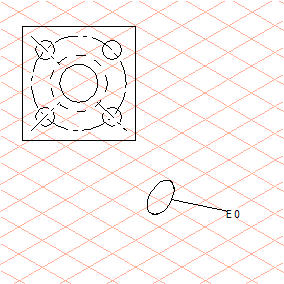
 tool from the toolbox.
tool from the toolbox. .
. while dragging the drawing .
while dragging the drawing .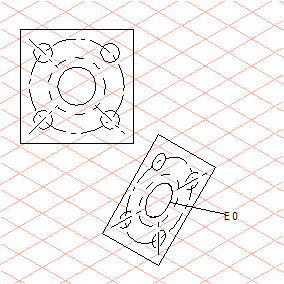
 tool from the toolbox.
tool from the toolbox.