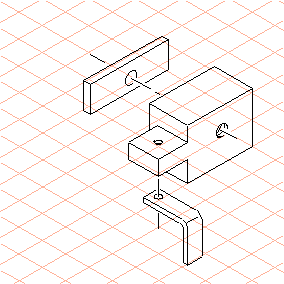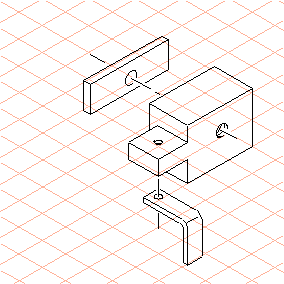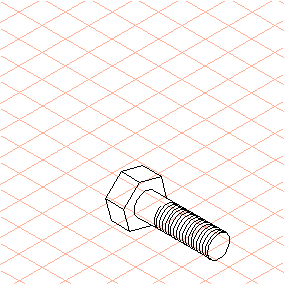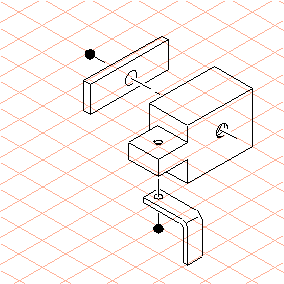Opening Sample Drawings
1. Select the > > menu.
Select the Arbortext-IsoDraw-install-path\Tutorial\Tutorial IsoDraw folder. Open the file transform.idr.
2. Select the > > menu again.
Select the file screw.idr from the previous exercise.
If you have not saved the screw from the last exercise, you can also find the file screw.idr in the Arbortext-IsoDraw-install-path\Tutorial\Tutorial IsoDraw folder.
3. The aim of this exercise is to insert the completed screw in the appropriate size and orientation into the two positions marked on the figure.